Parametric Sweep conducts simulation by changing element values set as variables in the circuit.
This has been covered in the previous DC sweep, and this is because Parametric Sweep can be implemented not only by sweeping variables arbitrarily set by the user, but also by changing the values of used elements.
1. Circuit diagram
After writing, apply vcc and vee through the vcc element of place power, and give the name of the out node through place net alias.
One thing to note here is that the value of resistance R2 must be entered as {Rvar}. This means that it will have a value as a variable called Rvar.
Also, pay attention to the input terminal sign of LM324. After placing the element, you must press the V key to invert it up and down.
Now we need to set the value of the variable Rvar.
The value of the variable uses the element that appears when you search for PARAM in the place part.
2. Simulation settings
Select AC Sweep/Noise. It varies from 10 to 100 kHz and has 100 points per section.
Since the value you want to change is a variable called Rvar set by the user, select Global Parameter and write Rvar in the name. The value is increased by 200 from 200 to 1k.
If you run the simulation, you can get the following results.
You can see that the area of the pass band is different depending on each resistance value.
Therefore, for analysis, let's find the area of the pass band that is 3dB lower than the maximum value.
Since it is analyzed using multiple results, it must be interpreted through the performance analysis discussed earlier.
When performing performance analysis using the methods discussed above, there are times when it does not execute due to errors.
Therefore, this time we will proceed with performance analysis in a slightly different way.
Select Trace > Add trace from the menu at the top of the simulation window.
and then select V(out) from the variables on the left.

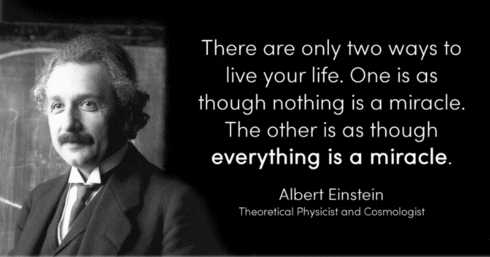.gif)





















Nenhum comentário:
Postar um comentário