EN PRIMER LUGAR DEBEMOS SABER QUE TODA NUEVA LIBRERIA ESTA FORMADA POR DOS ARCHIVOS PRINCIPALESPOR EJEMPLO:
BSC.slb =archivo pspice de simbolos
BCS.lib =archivo pspice de modelos
DESPUES DE COMPLETAR CON SUCESO ESTA OPERACION USTED OBSERVARA EN LA PANTALLA DEL COMPUTADOR UNA FIGURA COMO ESTA:
Next add bsc.lib to the models known to PSpice by pulling down the Analysis-Library and Include Files menu, and then use Browse to find the BSC.lib file and then ADD Library* to add it to the file list. After successfully completing this operation, your screen should look something like this:
You may have to restart the program to get PSpice to recognize your parts. The first time you simulate a circuit containing the new parts, you may get a warning message. This message can be ignored. OK.

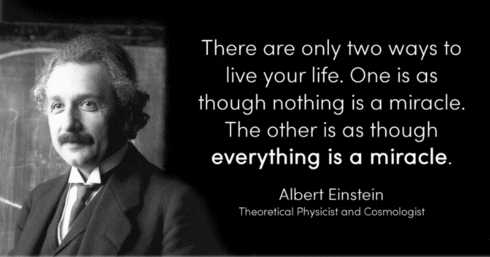.gif)






Nenhum comentário:
Postar um comentário